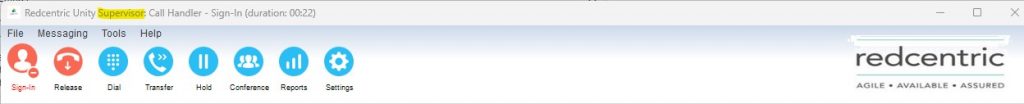This guide outlines the process of switching the Redcentric Unity application between agent and supervisor modes, or vice versa.
Before making this change, you need to inform Redcentric so that we can enable this feature on your account. Once Redcentric confirms, You will need to restart the application via File > Restart.
Once restarted within the Unity application, click on Settings.
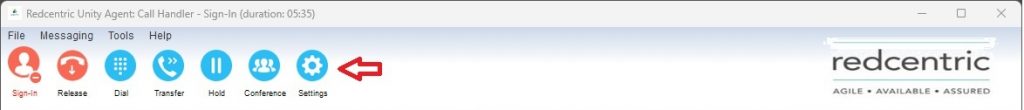
Select the Settings Tab
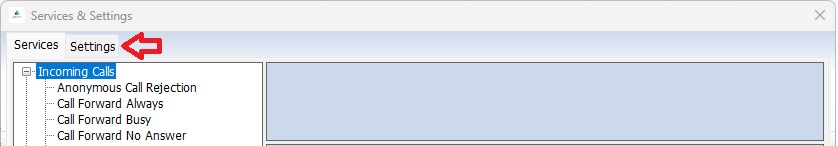
Click on Startup, then select your application mode.
Click OK
You will be prompted to restart the software again
You can determine which mode you are currently using by checking the heading section.