- To access your voicemail, go to Calls
 > History and then select Voicemail.
> History and then select Voicemail.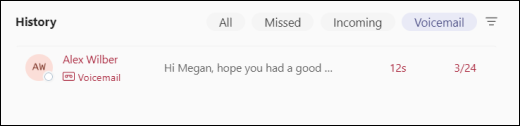
Call someone back by hovering over a voicemail and selecting Call or by selecting More actions
or by selecting More actions  and choosing Call back
and choosing Call back  .
.
When you select a voicemail, you can review and access details and other information—all on the right side of Teams.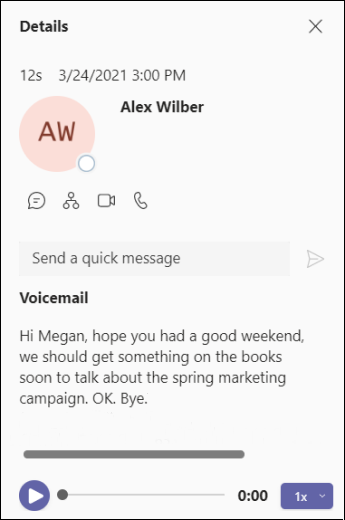
From here, you can:
Listen to your voicemails by using the playback controls at the bottom.
Review your voicemail summaries and transcripts (if available).
Call someone back by using the call controls under the contact details at the top.
Customize voicemail settings (such as recording a greeting and specifying call answering rules).