When your administrator makes you a member of a call queue, you can check and change your call queue status in Webex / Softphone App.
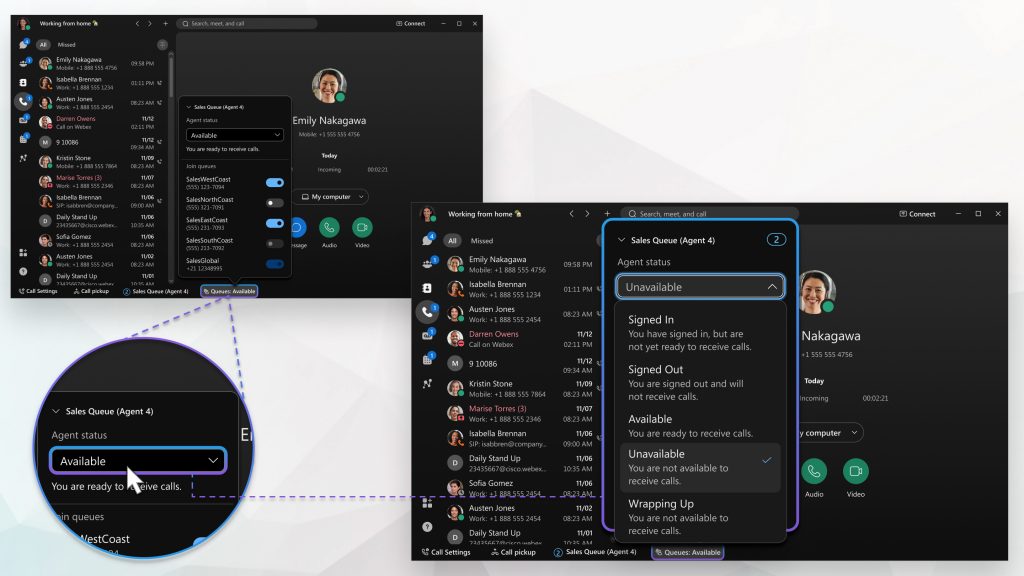
- From the footer of your app, click Queues.
Your current status is displayed in the footer and you can see all of the call queues you’re part of from there. - From the Agent status drop-down menu, select your automatic call distribution status for your call queues:
Signed In—You’re signed in, but you’re not ready to receive calls.
Signed out—You’re signed out and won’t receive calls.
Available—You’re ready to receive calls.
Unavailable—You’re not available to receive calls.
Wrapping up—You would like to perform subsequent actions on the call after the call has ended. - Join or unjoin a queue by toggling it on or off.
This step only applies to Webex for Service Providers.
Your supervisor determines which queues you can join or unjoin. So, if you see a toggle greyed out, it means you can’t make a change for that queue.Any setting above does not affect calls made direct to your extension or ddi. This only applies to inbound calls via you assigned call centre