If a user has already used Webex in the past, such as they have joined a Webex meeting but doesn’t have a business account then they will automatically be signed up for a ‘free’ Webex account. This means if you try to provision the same user (based on email address) and they already have an account, then the end-user will need to delete this before you can provision them.
First please check your email for:
Subject title “REDCENTRIC SOLUTIONS LTD – W4B has sent you an offer”
If so please following the instructions within the email to delete your account.
Otherwise, the end-user needs to go to the following link below to delete the account:
- Go to User Hub and sign in
- Login (If they can’t remember their login details they will need to reset their password)
- Select the Profile tab, then click Delete account.
- OK this deletion
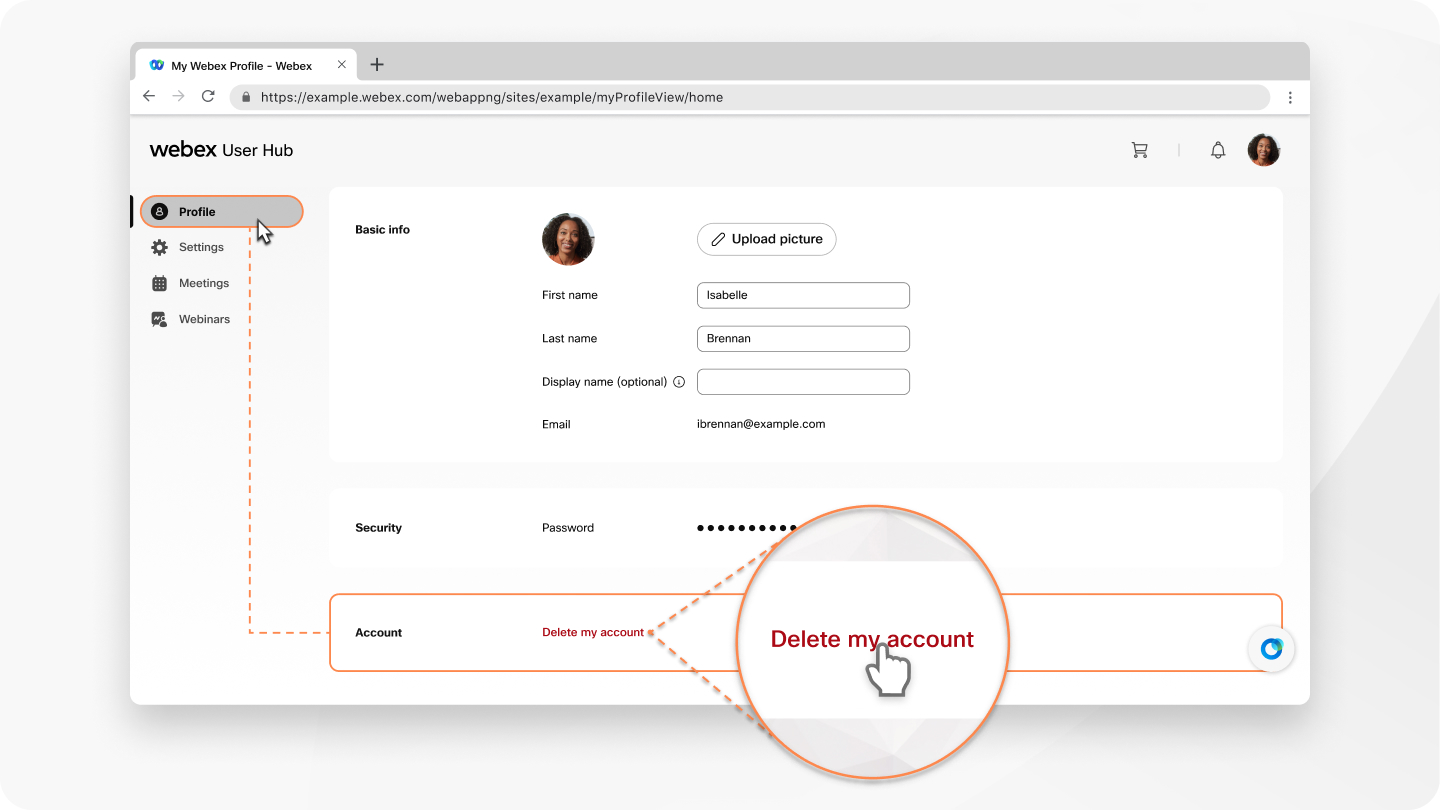
The official link can be found here:Link
For further issues with deleting your account, please contact webex contact support.
After deletion you can try and re provision the account in Broadworks by removing the collaboration service pack, then save, now reapply and save. There will be a few minutes delay whitest this is provisioned in Webex.