Redcentric’s mobile solution doesn’t automatically switch to the strongest available signal. The process of switching between Mobile-X(EE) and O2-UK needs to be manually performed on the user’s mobile handset. Below, you’ll find instructions on how to execute this switch.
These instructions have been created for iPhone running ISO Version 17.3
Enable Carrier Roaming
Switching
Enable Carrier Roaming
This action is a one-time process to activate carrier roaming on your device.
- Navigate to your device’s settings.
- Select “Mobile Services”
- Select your Mobile-X Sim
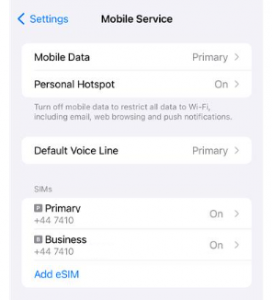
- Go to SIM Applications.
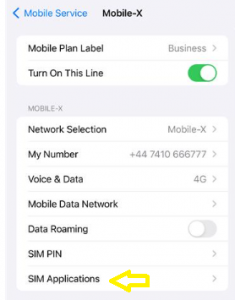
- Select “Multi IMSI”
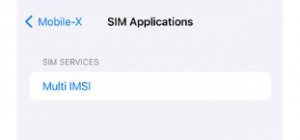
- Select “Mode”

- Change to “Manual”
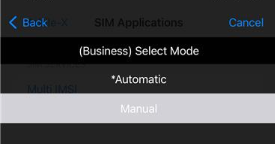
- Select “GLOBAL1”
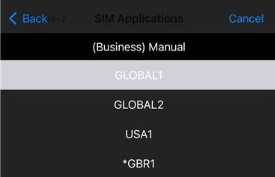
- 02 Roaming has been activated and you my close this window.
Switching
- Navigate to your device’s settings.
- Select “Mobile Services”
- If your device has multi-able sim cards activated you need to select the sim.
- Remove “Select Automatically” by the toggle switch.
- Select your required operator. 02-uk or Mobile-X(EE)
Please note that the terminology and menu options may vary slightly based on the device model and the version of the IOS. If you encounter any difficulties, you may refer to the device’s user manual or contact iphone support for model-specific guidance.